What it is, what it isn’t, and why it matters
You can’t build capability without confidence — and you can’t build confidence without clarity.
One of the most common misunderstandings in working with AI is around memory.
People assume ChatGPT remembers everything — your projects, your preferences, even your past chats.
But memory in AI doesn’t work like human memory. And it doesn’t work the same way across different tools.
If you’re going to use AI effectively — especially as a thinking partner — it’s critical to understand what memory is, how it works in ChatGPT, and why other AI models don’t have it at all.
Why Memory Matters
Memory changes the way you work with AI.
-
-
Without it, every chat is a clean slate
-
With it, ChatGPT can adapt to your style, your projects, your way of thinking
-
But if you assume it knows something and it doesn’t — that’s where confusion sets in
-
Understanding how memory actually works removes friction. It builds trust. And it lets you use ChatGPT more confidently, especially in longer-term or complex work.
What Is Memory in ChatGPT Plus?
ChatGPT Plus includes an optional memory feature — and when it’s turned on, it allows the model to remember things you’ve told it across chats.
Here’s how it works:
Memory can store:
-
-
Your name
-
Your role or profession (e.g. “I’m a consultant who works with purpose-led companies”)
-
Your tone or writing style
-
Your current projects or learning goals (if you tell it explicitly)
-
You can:
-
-
View what it remembers
-
Delete individual memory items
-
Clear all memory
-
Turn memory off entirely
-
You’re always in control — and memory updates are visible in the sidebar.
This isn’t automatic memory of everything you say. It’s a curated layer of context you deliberately build.
What Memory Does Not Do
Even when memory is turned on, it has clear limitations.
ChatGPT memory does not:
-
-
Remember everything you’ve ever said across all chats
-
Automatically recall your full Project history
-
Access information unless it’s been committed to memory
-
Track real-time updates unless you manually share them
-
So it’s still good practice to restate what matters when you start a new thread.
Two Types of Context Awareness
It helps to think in two layers:
1. Saved Memory (Profile-based)
-
-
Persistent, editable, user-controlled
-
Stores facts about you, your style, and recurring work
-
Used to personalise responses and tone
-
2. Soft Context Awareness (Session-based)
-
-
Works inside a single chat thread
-
ChatGPT re-reads the conversation each time you prompt
-
Doesn’t carry across chats unless restated
-
Can sometimes recognise related chats in a Project if you refer to them explicitly
-
Not guaranteed, and not true memory
-
How to Use Memory Wisely
Here are some practical ways to work with memory as a confident user:
✅ Turn it on (and check what it knows)
-
-
Go to Settings → Personalisation → Memory
-
You can delete or adjust anything that feels off
-
✅ Use it to teach ChatGPT about:
-
-
Your role (“I’m a senior learning designer…”)
-
Your writing goals (“I want help crafting clear, reflective leadership narratives…”)
-
Your tone preferences (“Please avoid academic jargon…”)
-
Your audience (“I’m writing for busy executives…”)
-
✅ Still give context at the start of each important chat
Even with memory on, it’s good practice to write a 1–2 line handover:
“This continues our work on the presentation for the strategy offsite. We’ve already outlined the key themes.”
It ensures continuity — even if the model forgets.
Not All AI Tools Have Memory
Here’s where it gets tricky: Most other AI models have no memory at all.
| Tool | Memory? | How it works |
|---|---|---|
| ChatGPT Plus | ✅ Yes | Opt-in, user-controlled memory |
| Claude (Anthropic) | ❌ No | Every chat is stateless – no memory or carryover |
| Gemini (Google) | ❌ No | Clean slate each time, unless embedded in workspace |
| GROK (xAI) | ❌ No | Stateless – no memory between chats |
Always bring your own clarity when working across models.
Memory vs. Projects: What’s the Difference?
Projects help you organise multiple chats around a theme.
Memory helps ChatGPT personalise its responses to you and your work.
| Feature | Projects | Memory |
|---|---|---|
| Groups chats? | ✅ Yes – by theme or topic | ❌ No |
| Personalised? | ❌ No – chat-based only | ✅ Yes – remembers preferences & facts |
| Works across sessions? | ✅ Yes | ✅ Yes |
| Automatic carryover? | ❌ No – must be reintroduced | ✅ Sometimes, if memory is enabled |
Projects = structure.
Memory = continuity.
Use both together for long-term workstreams.
Pro Tips for Confident Use
-
Think of memory like briefing a junior colleague: the more clearly you define your expectations, the better they respond
-
If something changes (“I now want to focus on workshop design, not research”), tell the model — memory doesn’t intuit change
-
Always review what’s remembered — and remove anything that no longer serves your purpose
-
For critical thinking tasks, never rely solely on memory. Verify. Reframe. Reiterate.
Use Memory, But Stay in the Driver’s Seat
Memory can make your work smoother, more personalised, and more coherent — especially in long-form projects, coaching, or research.
But don’t mistake convenience for intelligence.
ChatGPT still needs you to lead.
Use memory as a tool — not a crutch.
Own your clarity. Own your context. Own your output.
Suggested Next Step
-
Turn on memory (if it’s not already)
-
Teach ChatGPT one or two facts about you or your work
-
Start your next chat with a clear summary — and notice the difference


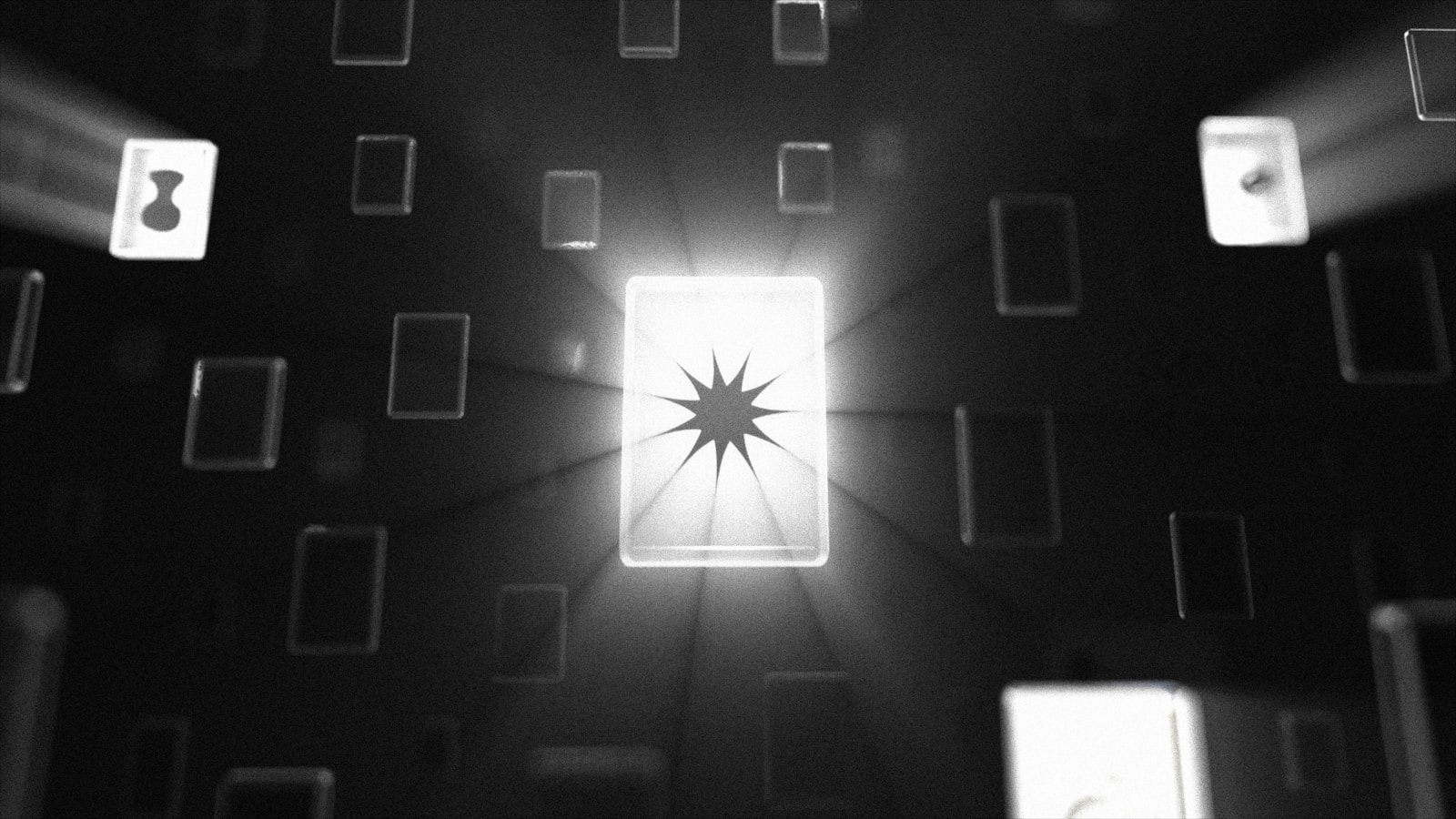
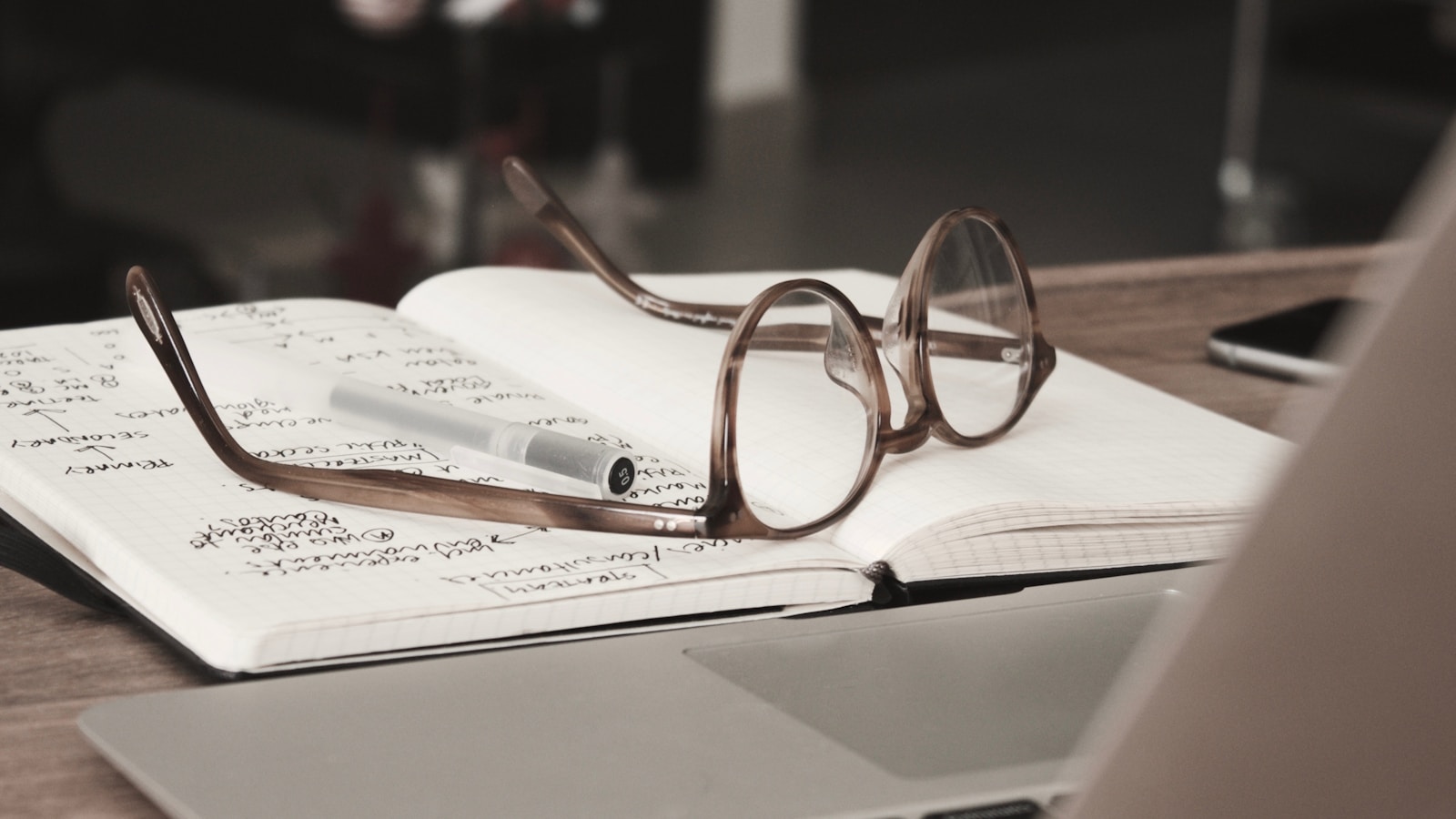

0 Comments