Build AI assistants that speak your language.
Most professionals hit a limit with general-purpose AI. The model is powerful, but it doesn’t know your field, your frameworks, or your way of working.
That’s where Custom GPTs come in.
With a few simple inputs, you can create your own AI assistant, designed to:
-
-
Speak in your voice
-
Use your tools, methods, and templates
-
Serve your specific workflows – from literature reviews to client debriefs
-
You don’t need to code. You just need to know your intent.
1. What Is a Custom GPT?
It’s a personalised version of ChatGPT — like a virtual team member you train once, and use again and again.
In just a few minutes, you can:
-
-
Give it a name and purpose
-
Upload your documents (frameworks, case studies, templates)
-
Add custom instructions about how it should behave, speak, and think
-
Share it privately or with collaborators
-
It lives inside your ChatGPT Plus account, under the “Explore GPTs” tab.
2. Use Cases in Research & Consulting
Here’s where Custom GPTs shine:
For Research:
-
-
Build a GPT trained on your research plan + methods
-
Upload journal articles or coding frameworks for fast summarising
-
Ask for critiques or synthesis from your own academic lens
-
For Consulting:
-
-
Create a GPT that uses your diagnostic frameworks (like CPQQRT or AHA)
-
Upload past workshop outputs or survey templates
-
Use it to prep for meetings, suggest insights, or reword findings
-
Think of it as a context-rich intern that never sleeps.
3. Why It Works
The real power of Custom GPTs is continuity.
Each time you open it, you’re not starting from scratch.
It knows your language. Your goals. Your tone.
It lets you move faster without losing depth.
And because you can test and iterate, you keep refining how it helps you think.
4. Getting Started Is Simple
- Upgrade to ChatGPT Plus (if you haven’t already)
- Go to the Explore GPTs tab
- Click “Create”
- Use the walkthrough assistant – it guides you step-by-step
- Upload files, define instructions, and name your GPT
You’ll be amazed how quickly it feels like an extension of your brain.
Final Thought
Custom GPTs aren’t just about personalisation — they’re about codifying your professional wisdom into a usable, reusable asset.
They let you scale your thinking without outsourcing your judgement.
And that’s what working with AI should be about: More clarity, not less control.

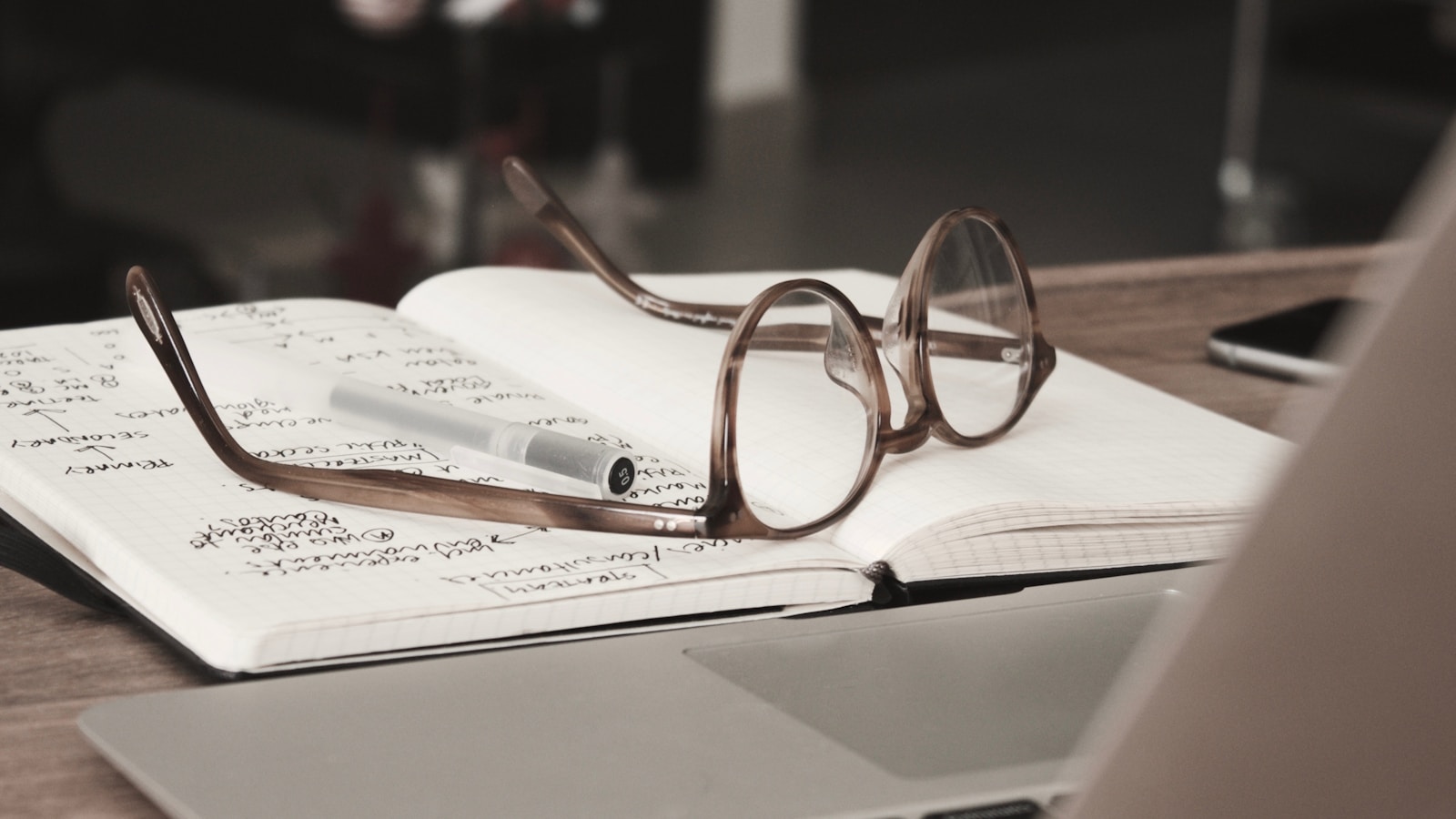
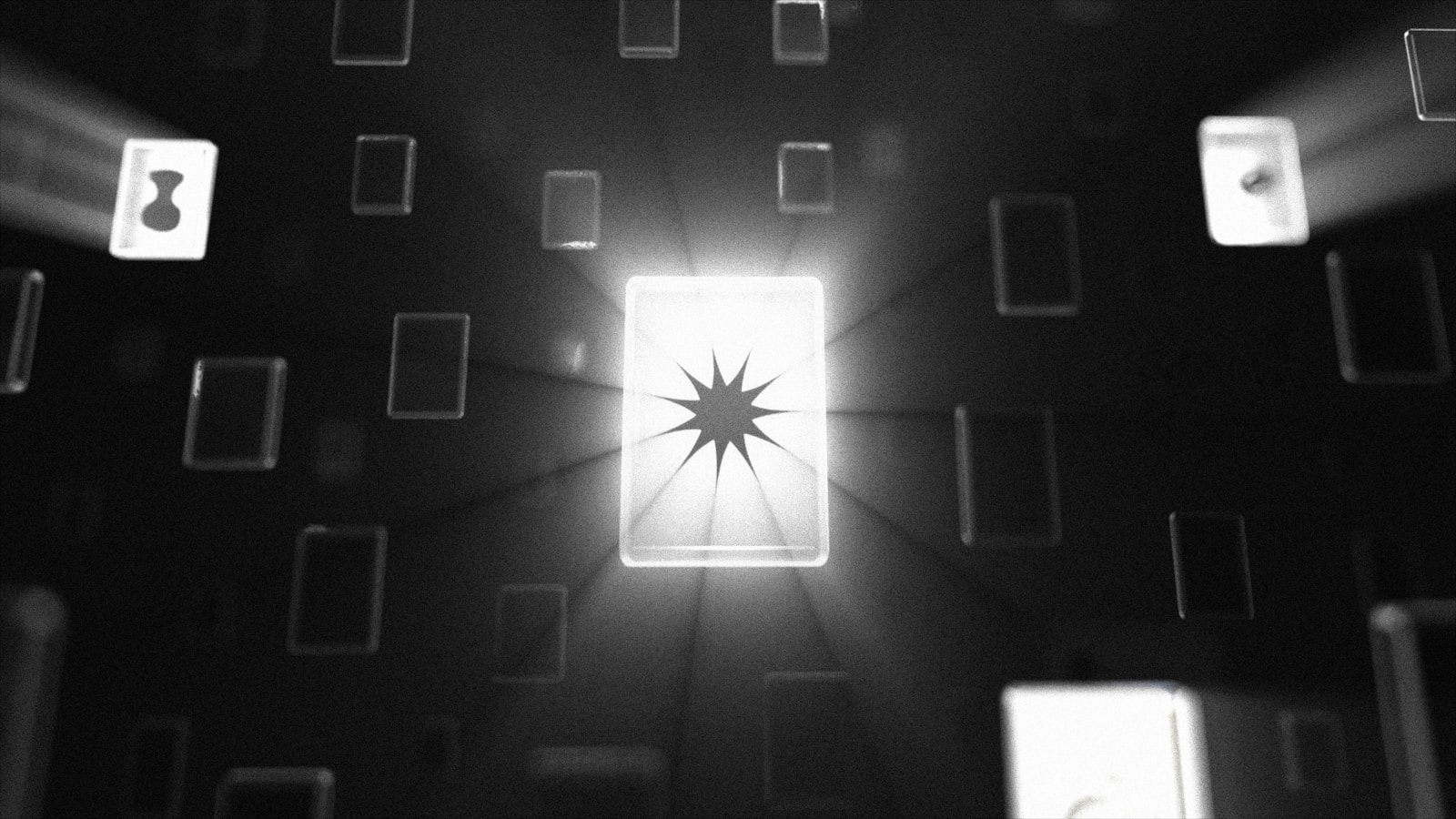


0 Comments